Step #4 – Technology: From website to camera.
Your Website
- Shopify (Try it Here)- This platform has a TON of flexibility on the e-commerce side. A growing and diverse set of templates, and great support. My recommendation for those looking to start quickly. Use our links to get a 2-week free trial and test out if it’s a good spot for you. Reach out to us up for any questions/help.
- SquareSpace (Try it here) – Definitely the most elegant platform with a wide variety of trendy design templates. Not as much flexibility on the e-commerce, which might hinder you if you grow. But some slick sites with very easy to use features.
- Wix (Try Here) – Possibly the most comprehensive of all of them, but also the more difficult to use. If you can hunker down and learn the platform it could be the best suited for a growing breaker.
Your LIVE Stream
Equipment:
Software & Streaming Partner
You’ll also need to consider YouTube Streaming & Facebook Live. Both of these will continue to be viable options and will likely be more commonplace the next few months. We are going to provide a follow-up post around using streaming services… but don’t take Facebook Live / YouTube Streaming lightly.
- Backup copy of your stream. (WHEN you have a technical issue, you want to make sure you can refer to the actual version of the stream).
- Integration with YouTube.
- At least 2 camera angels (Preferably one HD angle ON THE CARDS and one camera on you)
- A great internet connection to preserve bandwidth/latency. (Fiber / T1 would be ideal)
- Good knowledge of your platform. (To navigate around, show random.org, show an advertisement, etc…)
Customer Experience
Here is what will happen after the break wraps up. You are going to be extremely tired, focused on social media posts, long list of follow-ups, and an overall feeling of being overwhelmed. This is normal. But, it’s also what can cause you to absolutely despise your decision to be a breaker. If you don’t have a good system in place to manage client communications, you will be frustrated.
Here are some ideas to consider to help you with the management of your client communication and overall client experience.
#1 – Email Campaigns
You need to have a go-to spot to manage how you communicate with your buyers. There are obviously the one-off opportunities to communicate with your buyers, but in mass fashion you need a platform to help you manage this. There is one platform that I’ll never stop using…and that is MailChimp. You need to leverage MailChimp for all things around your email list. It’s too easy and too powerful. Take full advantage of it.
- Add all of your buyers to your lists.
- Through Integration with your WooCommerce or eCommerce piece on your website.
- Through a sign-up form on your website. (integration is available through MailChimp)
- Through Social campaigns.
- Communicate with your buyers often.
- Create a template for AFTER breaks. Send out daily.
- Create a weekly promotional template. Send out weekly.
- Create a monthly summary template. Send out monthly.
- Be consistent. Be present.
- Don’t worry about over-communication.
- Buyers would much rather be informed than left-out. If they don’t want to read it, they won’t.
#2 – Customer Relationship Manager (CRM)
Within any larger scale enterprise they will have a CRM tool that manages their customer information. The big names are Salesforce.com, Oracle, Microsoft Dynamics, etc… In your smaller world of breaking you can’t neglect the opportunity to properly manage your customers. So I highly recommend setting up some sort of process to managing your clients information. Here are a couple of recommendations, from simplest to more advanced.
- Microsoft Excel
- Create a Spreadsheet with Customer Names/Email/Phone/Location/Preferences / Personal Notes / etc…
- Keep it freshly updated every few days.
- Coordinate the email addresses with the MailChimp email list.
- Insightly
- A intuitive CRM tool set-up for small businesses. Plans around $15 a month that provide all of the bells and whistles you need to properly manage your clients.
- Soho.com
- Another popular tool that will run you between $15-$20 a month and will help you manage all of the key pieces around your client.
There are some built-in features to some of the web platforms mentioned above… those will suffice for awhile. In addition there are tools/plugins available in WordPress that you can use as a bridge toward a more tailored solution. Regardless, don’t neglect the importance of documenting the information around your clients. It’s not just important for the growth of your business, it’s important as you try to meet a growing lists of clients’…and their preferences.
#3 – Social Media
This subtopic won’t get the attention it deserves (in this post), but you MUST be involved in social media. If you talk with any of the bigger breakers they will all tell you how Social Media helped them grow their business X much faster. You will not be successful without a well executed Social Media plan. So let me quickly summarize how the different platforms could/should be used:
- Facebook
- This should be considered your “community” portal. Facebook is integrated into everyone’s life and the impact to the breaker is gigantic. Make sure you have a page that AT THE VERY LEAST is integrated with your Twitter/Instagram.
- Twitter
- This is your feed. Your thoughts, news, updates, break status, etc… all of this can come from your Twitter feed. During the early stages of your Twitter growth you should try to post 4-5x a day, even if it’s a quick thought. Just let it be an extension of the creative side of your brain. 😉
- Instagram
- This is where you get people REALLY excited about your results. Show hits and break results. Add a quick Instagram video (15sec or less). Just keep pictures coming on this platform, people want to see the results.
The beauty with all of these is that each provides unique integration into the other. So if you set it up correctly you can make a post on ONE and have it populate the other TWO. This shouldn’t be the primary way of using each platform…because you need to be sensitive to types of users on each site. But you should absolutely use the integrations!
#4 – Feedback.
This is the most underrated (and underutilized) part of the customer experience. It’s easy to think that you are getting enough feedback within your chat rooms or discussion boards, but the reality is YOU AREN’T! Your customers want to be heard and you need their feedback. Here are two tools I’d highly recommend using to help gather feedback from your clients.
- TypeForm
- This is my favorite tool for gathering feedback. So much flexibility on the surveys. Plenty of integrations. Most features are available in the free plan!
- SurveyMonkey
- The gold-standard of internet surveys. Easy to use. Can become costly if you need all of the bells + whistles. But it works.
The idea behind gathering feedback shouldn’t be to overwhelm clients with surveys…because customers will just stop filling them out. But if you are strategic and send out a monthly survey with well thought-out questions, clients will respond. Ask them tough questions, fun questions, and relevant questions. Compile the results and improve your business. Ultimately if you are listening to your customers you will do three important things:
- Drive loyalty – because clients know you are listening to them.
- Improve your Business – because you are focusing on what CUSTOMERS want.
- Enjoy it more – because satisfying clients is a rewarding experience.
Don’t miss out on the opportunity to listen to your clients!
That wraps up Step #4. There was a LOT in this post, thanks for hanging in there. We hope you found a few nuggets of helpful information. If you have any thoughts or considerations, make a comment below!
Step #5 is coming…. all about “THE BREAK”
Take care!



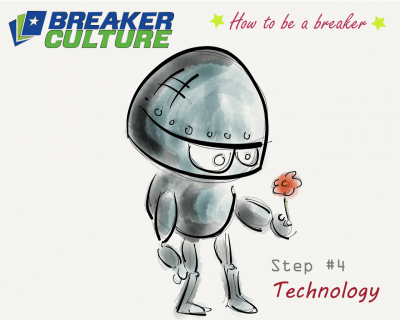
Great post. I’m launching a soccer one soon and this was helpful. I have a question- how do some breakers put excel files on the screen during livestream?